Step 5b: Animation (Particle Movement)
This step shows the movement of fluid particles whose initial positions are specified in Step 4b.
- Click the "Animation" button to bring up the Animation Dialog Box.
- Set the animation speed by specifying the amount of travel time (in days or years) that is equal to 1 second of animation time. The appropriate speed will depend on the domain length, average hydraulic gradient, and hydraulic properties. For an initial attempt, try setting 1 second of animation time = 10 days. If the resulting animation is too slow, then increase the animation speed (for example, 1 second of animation time = 100 days). If the animation is too fast, decrease the animation speed (for example, 1 second of animation time = 1 day).
- Set the animation smoothness by specifying number of frames per second.
- Local dispersion may be added by specifying non-zero values for longitudinal and transverse dispersivity (in m). Local dispersion represents spreading caused by heterogeneities at sub-grid level, and is simulated by adding a small random perturbation to the particle movement at each time step. To turn off local dispersion (that is, to simulate purely advective transport), set the dispersivities to zero.
- Set the options to show the center of mass, standard deviations, or plots of spatial variance versus time by checking or unchecking the option boxes.
- Click "OK" and wait for the window to be refreshed.
- To start the animation, click anywhere inside the window, below the buttons.
- Additional clicks alternately freeze and unfreeze the animation.
- The elapsed travel time is shown at the bottom of the window.
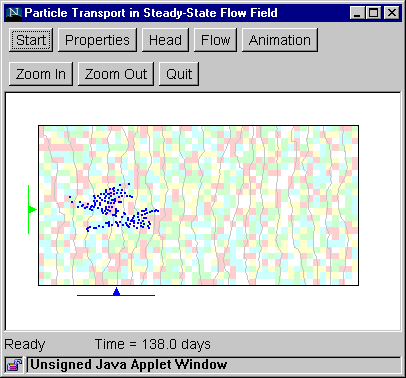
If activated, the center of mass in the x and y directions are respectively indicated by blue and green arrow heads. The specified number of standard deviations (on both sides of the center of mass) is indicated by blue and green lines. In addition, if the plots of spatial variance versus time are activated, two additional windows appear to display the x spatial variance (Sxx) versus time and the y spatial variance (Syy) versus time. As the simulation progresses, these displays will be updated until 10 percent of the particles have exited the flow domain. The animation terminates when the last fluid particle exits the flow domain.
Animation of fluid particle movement is computationally intensive because particle positions are computed "on the fly," that is, during the animation process. Animating a large number of fluid particles at fast animation speed could result in a "jerky" animation because the computer cannot update the screen at the required rate. If this occurs, stop the animation, reduce the number of particles (draw a smaller polygon and/or increase the particle spacing), and/or use a lower animation speed (reduced the travel time per second of animation time).
Back to Step 4b
Return to Introduction