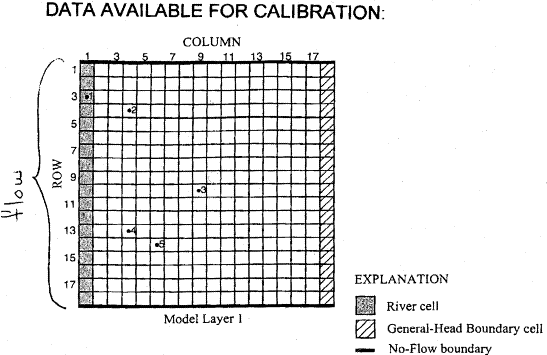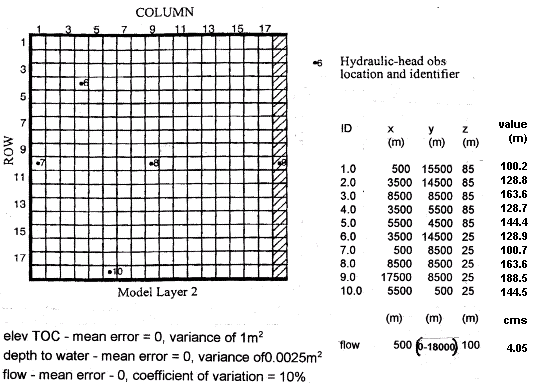Given
the observation data presented below for the system that you built MODFLOW2000
files for in ex4b, have MODFLOW calculate the simulated equivalents to the observations.
The system and the initial values are as follows:
example flow system and initial values
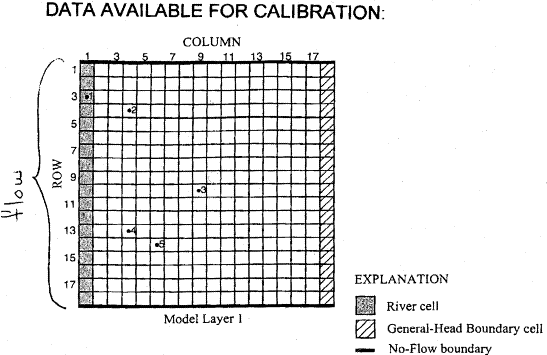
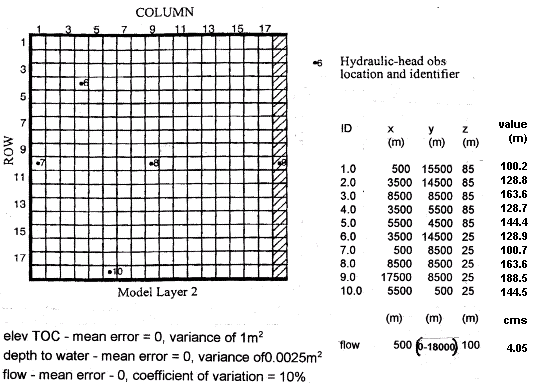
Any of the following model
parameters might vary from the initial values you were given in order to better
fit the field data.
- K1,
K2base, KVtardS, KRB, RCH1, and RCH2
This
can be done using parameter estimation. To accomplish
this we need to add the OBS, HOB, and RVOB packages
(OnLine
Manual) or (manual
pdf file) in order to conveniently print
the simulated equivalents of the observations.
Work
this exercise under a directory called ...\YOURNAME\MODFLOW\exer\obsmf2k\
Start
with the MODFLOW input files from ex4b, renaming them with a root name of exsscal
and checking the batch, in, and name file to make them consistent. If you are
not happy with your ex4b files, use these which have been renamed to have a
root of exsscal exsscal_initial.zip
In obsmf2k:
1) create
an OBS file (all you need is the "root" name for your calibration
files. Use sscal. Add obs to your exsscal.nam file as unit 21, see the MF2K
OSP manual
pages 27-30 exsscal.obs file or (OnLine
Manual)
2)
create an HOB file and add it to your exsscal.nam
file
as unit 22, see the
MF2K OSP manual pages 31-40 or (OnLine
Manual)
10 0 0 #Nunber-Heads #Maximum-Number-Multi-Layer-Obs Max#Layers-in-MLObs
1 1 #Time-Step-Offset-Multiplier #ErrorVarianceMultiplier
1.0 1 3 1 1 1 0 0 100.2 1.0025 0 1 #ObsName #Layer #Row
#Column #RefStressPeriod #Toffset #Roff #Coff #Hobs #Stat #StatFlag #PlotSymbol
RERUN
your model and note the difference in the exsscal.lst
output vs the ex4b.lst
(The beginning should be the same, but more information should appear at the
end.
correct any problems and proceed
exsscal.hob file
Review
output of exsscal.lst with hob and the contents of the _os file
3) create an RVOB file and add it to your exsscal.nam
file as unit 23, see the MF2K OSP manual page 41-46
and 55-58 or (OnLine
Manual)
1 18 1 #Number-FlowObs #MaximumNumberCells-In-Obs #Total-Number-Flow-Obs
1 1 0 #Time-Step-Offset-Multiplier #ErrorVarianceMultiplier
#Use-stat-on-input-line
1 -18 #Obs-for-this-Group-Cells #NumberCells(-)means-factor-1.0-for-all
flow 1 1 -4.05 0.10 2 2
#ObsName
#ReferenceStressPeriod #Toffset #ObsValue #Stat #StatFlag #PlotSymbol
1 1 1 1 #layer #row #col #factor
1 2 1 1
. . . .
. . . . etc to 18 of them
0 0 #format #printcode
RERUN your model and note the difference
in the exsscal.lst output
since you added the hobs
correct any problems and proceed
exsscal.rvob file
Review
output of exsscal.lst with rvob notice the addition of the flow residual at
the bottom of the file and the contents of the _os file.
GO BACK and set up MF2K
to calculate sensitivities.