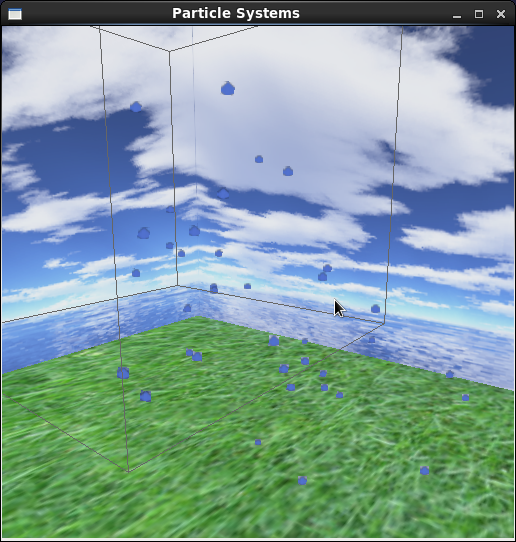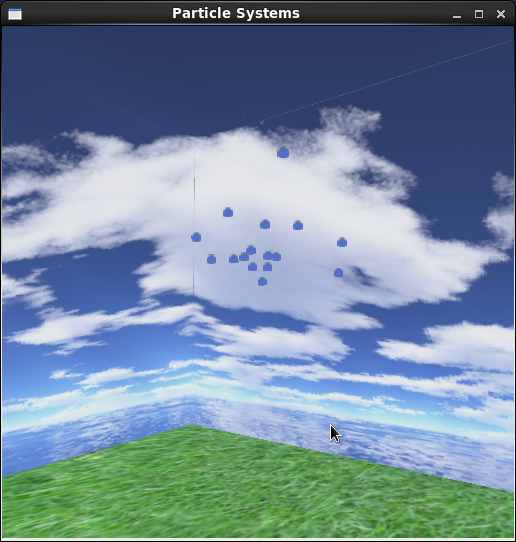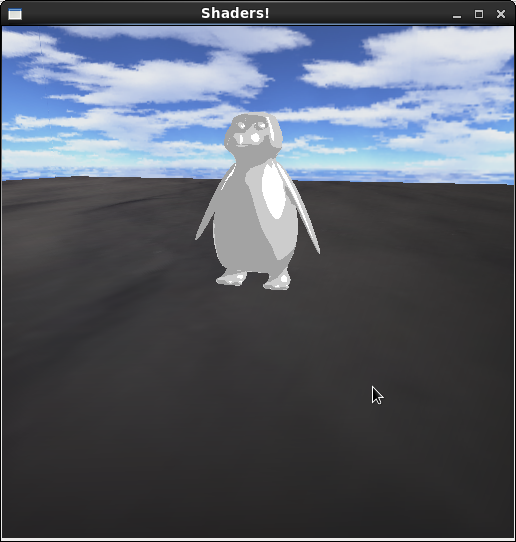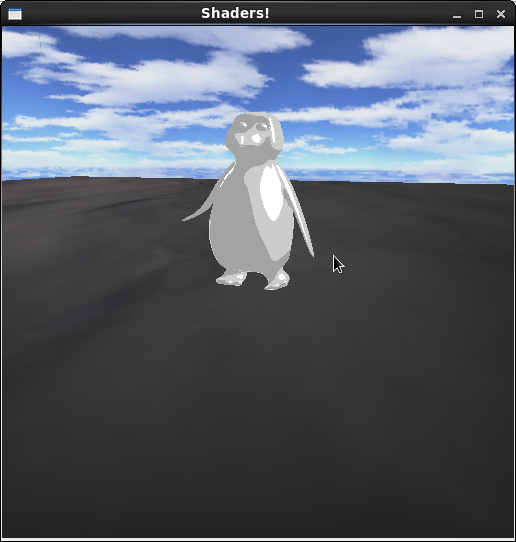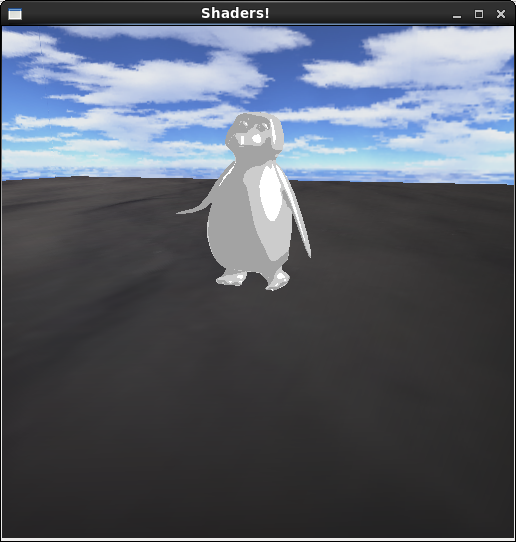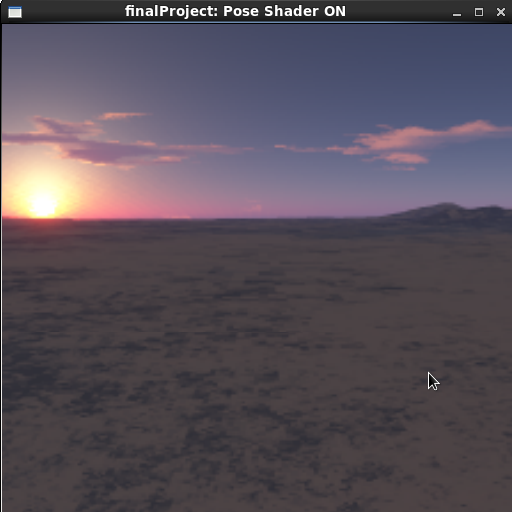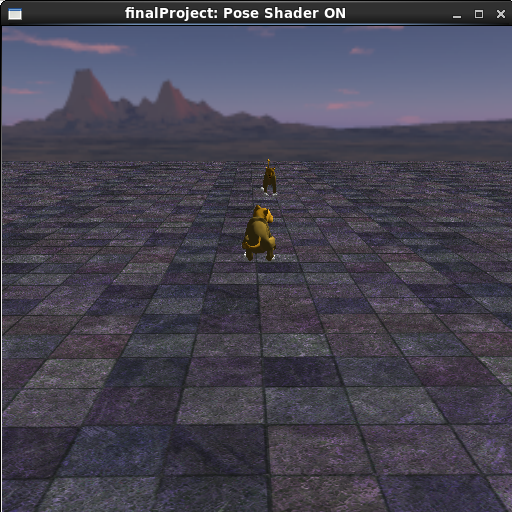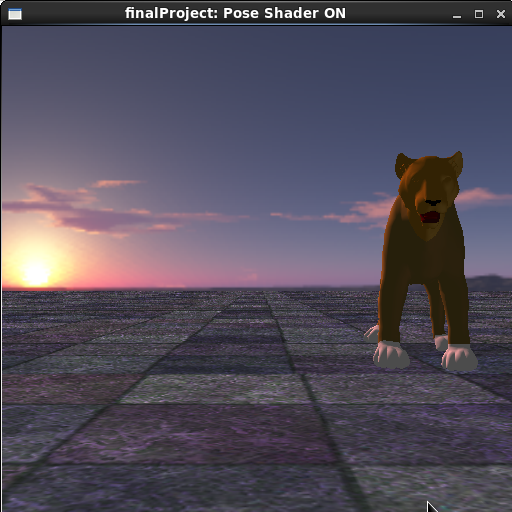CSE 40166 / 60166 - Computer Graphics
Thomas Falcon
First Assignment: Initials 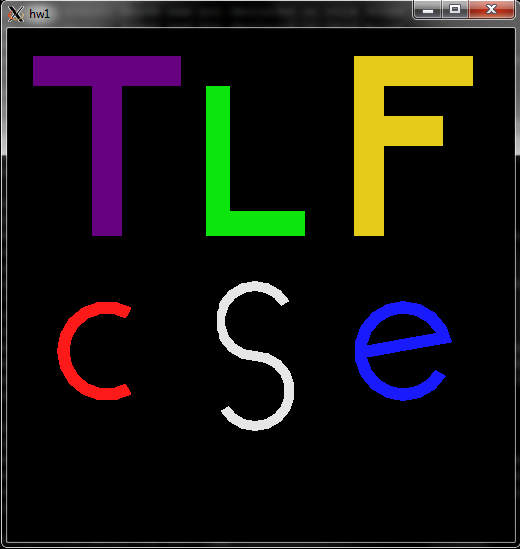
In this assignment, we were tasked to draw our initials and CSE (Computer Science and Engineering) below them using some basic OpenGL Primitives, such as GL_TRIANGLES, GL_TRIANGLE_STRIP, etc. Curves were drawn rather easily using polar coordinates. Second Assignment: Samurai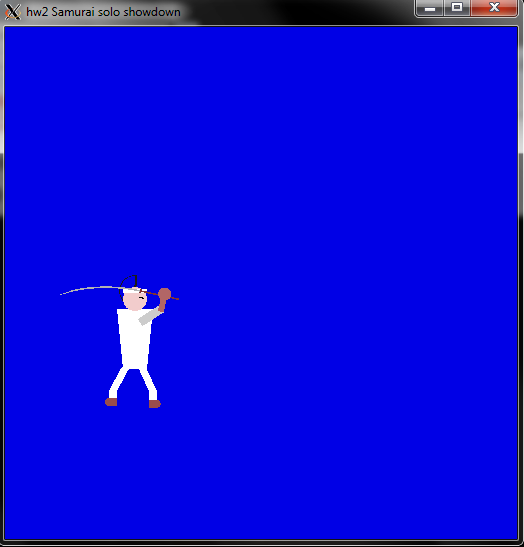
Here we have a fairy innacurate portrayal of a samurai. He can move left and right with 'a' and 'd', jump with 'w', and do a sword strike with a mouse click. He also follows the mouse position with its head and sword arm, breathes up and down as he focuses on his opponent, and shifts his legs from side to side to walk, a major proponent of the Crab fighting style Third Assignment: Battle Tank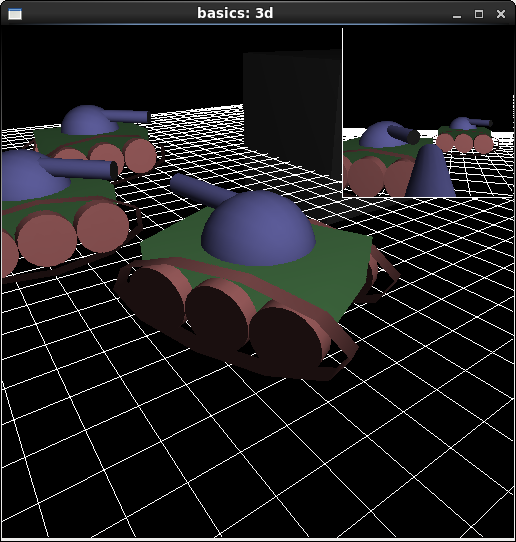
In this assignment, I created a battle tank that can move around in a 3D world. There are two screens with two cameras. The main screen shows the perspective of an arcball camera that is always focused on the tank. The camera can be rotated by clicking and dragging the screen with the left mouse button. Using the right mouse button similarly will zoom the camera in or out. The smaller screen is a first person view from the perspective of the gun turret. The tank can move forward and backward and turn left and right. The gunnery turret and barrel can also be rotated left and right, up and down, respectively. There are also objects and other tanks around the area so that we can get a better pespective of the tanks movement. Fourth Assignment: Bezier Curve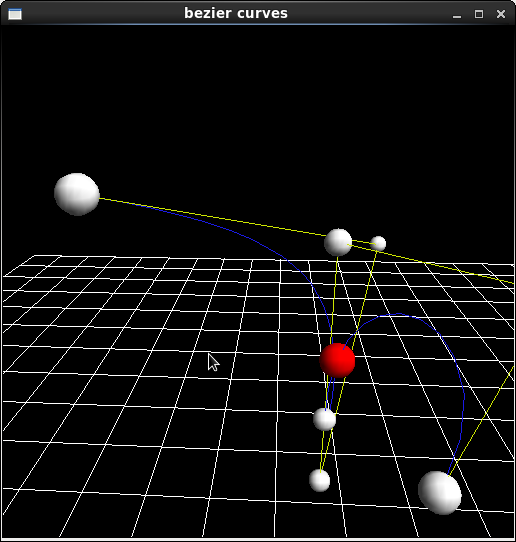
The goal for this assignment was to draw bezier curves based on control points given in a file. Spheres represent the control points, with yellow lines connecting them. The blue lines are the bezier curves. A red sphere moves along the curve. This program also uses a free-moving camera to allow you to see different perspectives of the curves and a simple menu system that allows you to quit the program and reset the animation. Midterm Project: ROLLERCOASTER!!!


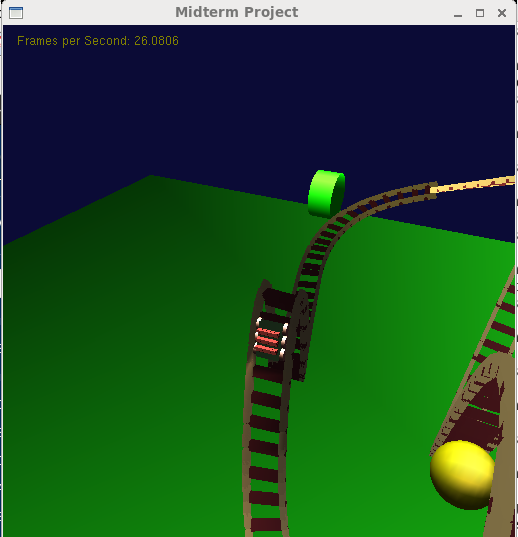
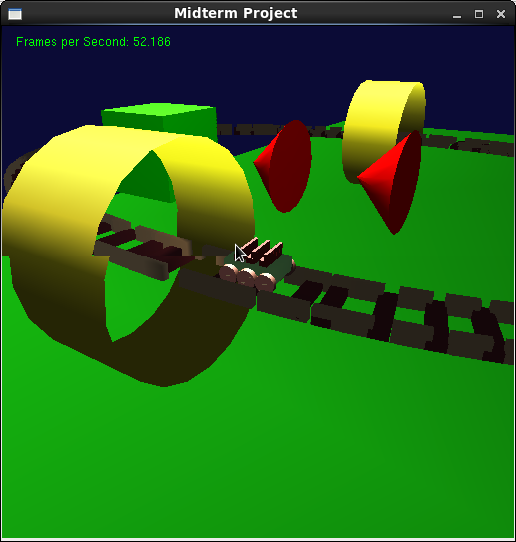
This program reads a file of coordinates, which specifies the control points of bezier curves as well as coordinates of other objects. It then draws bezier curves and other objects based on these coordinates. Finally, it draws a cart that loops along the track. We created many classes to handle the many different facets of the scene, such as classes for points, vectors, bezier curves, lights, material, cameras, and even the track itself. Sounds were also included at key momoments to provide a sense of immersion to viewers. Homework Assignment 5: Particle Systems!
|