Step 2: Water Table
- Click the "Water Table" button to bring up the Water Table Dialog Box, which reminds you to draw the water table from left to right.
- Click "OK." to close the dialog box.
- Starting from the space to the left of the left boundary, click the cursor at points along the water table. Proceed from left to right, and click the last point in the space to the right of the right boundary. The (x, z) coordinates of the cursor are displayed at the lower left corner of the window.
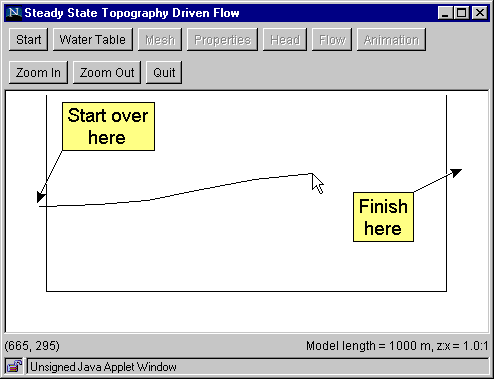
Go to Step 3
Back to Step 1
Return to Introduction