Step 3: Mesh
- Click the "Mesh" button to bring up the Mesh Dialog Box.
- Enter the number of columns and rows to discretize the flow domain. Start with a relatively coarse mesh (say, 40 columns and 20 rows) to avoid long computational time.
- Click "OK," to close the dialog box.
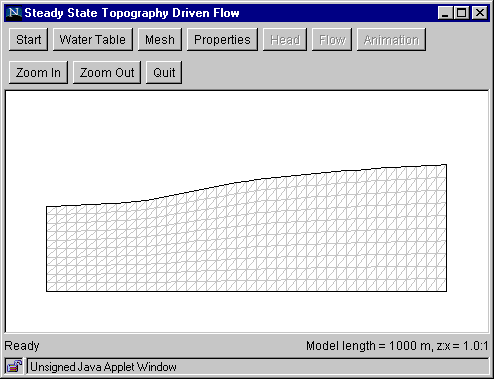
Go to Step 4
Back to Step 2
Return to Introduction